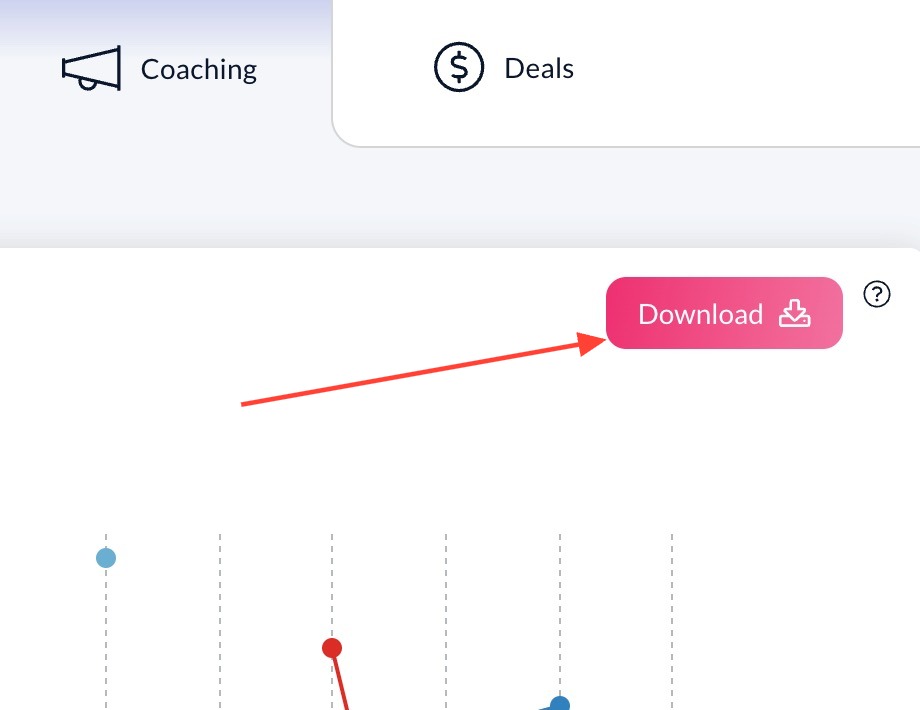What is Team Insights?
- Team Insights will provide you with detailed insights and analytics across your team's conversations in Jiminny.
- You will be able to see each team member's detailed stats and drill into the data that matters across your sales process.
Why is Team Insights valuable?
1. Data-driven coaching
- What Team Insights provides is tangible data on how each rep is performing.
- This gives sales leaders the opportunity to understand how many calls a rep is making and what they're saying in those calls.
2. Progress tracker
- You can see how reps are progressing across a range of data points.
- This helps keep them accountable and performing to a high standard.
3. Better understand what success looks like
- You can compare and measure successful behaviours over time to define what high performance looks like for your team specifically.
How does it work?
1. Your Dashboard 💻
- The Dashboard is an overview of your team's performance statistics over a defined period of time, surfacing things like number of calls, emails and talk ratios.
.jpg)
2. How to filter 🕵️
- Filters can be used to segment this data based on:
People / teams / period / activity types / deal stage / deal value and much more!
- You can select the filters and advanced filters you want to see on any subset of data that might be most interesting for you. Some examples would be...
- Insights across a certain activity type
- Comparing teams or teammates
- Viewing insights over a selected time period
- Drilling into data at certain stages in the sales process
- Understanding insights on certain deal sizes in your market
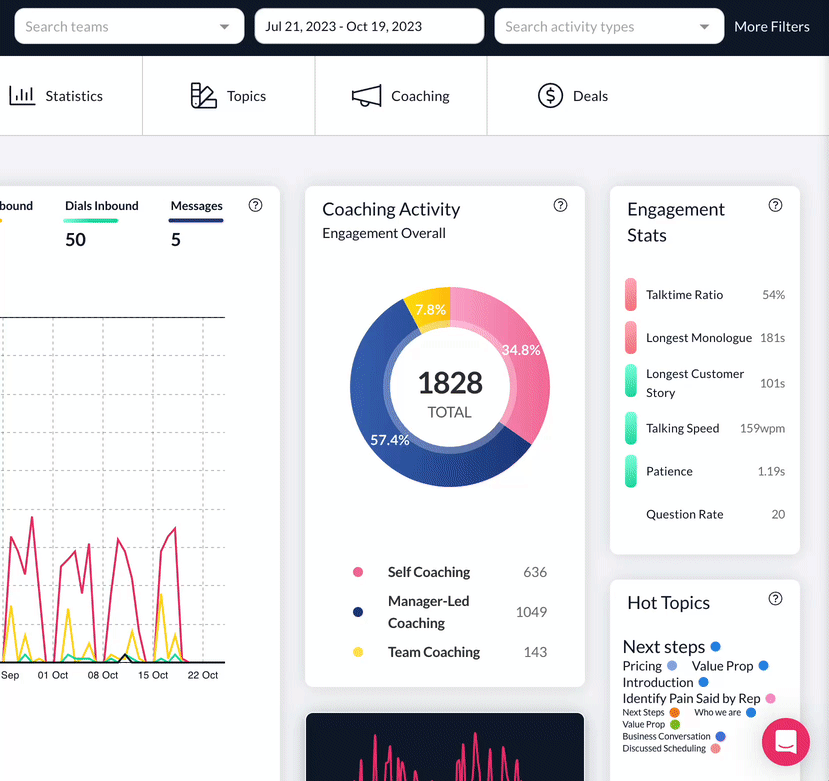
3. Conversations 🗣
- You will see these stats for all your integrations and Jiminny Voice if a user. This is designed to give you a real source of truth for attempted, connected, and logged information across your team each week.
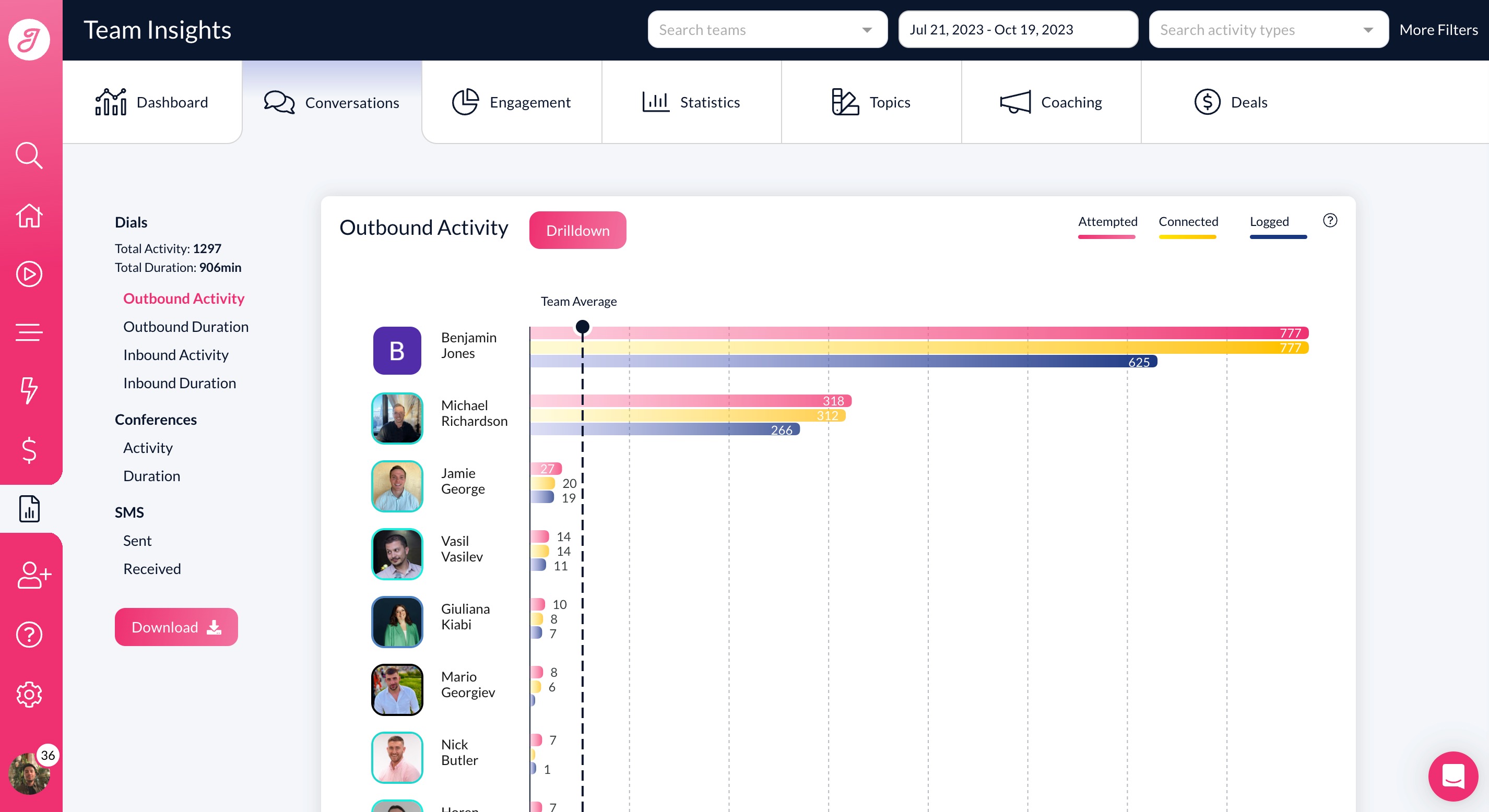
- You may have noticed there are three bars we're measuring for Outbound Activity:
1. Attempted - Number of dials made per person.
2. Connected - Number of dials that connect with a valid phone number. (Excludes incorrect dials or invalid dials)
3. Logged - Number of these dials that are logged in your CRM.
For Conference Activities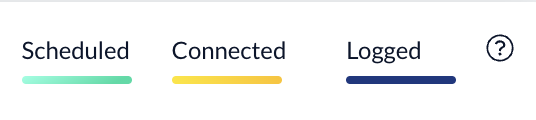
- You have slightly different activities which are being recording for conference meetings:
1. Scheduled - How many conference meetings in this person's diary across the defined period of time.2. Connected - How many of these meetings have been recorded?
3. Logged - How many have been logged in the CRM?
4. Engagement Stats 📈
- Engagement stats are even more of a game-changer when aggregated. You can find certain trends and insights you never knew before.
- What is our team's optional talk time on discovery call when we win? How many questions are our top-performing reps asking?
- You can drill in and easily see what good looks like, and see opportunities to support and help your team.
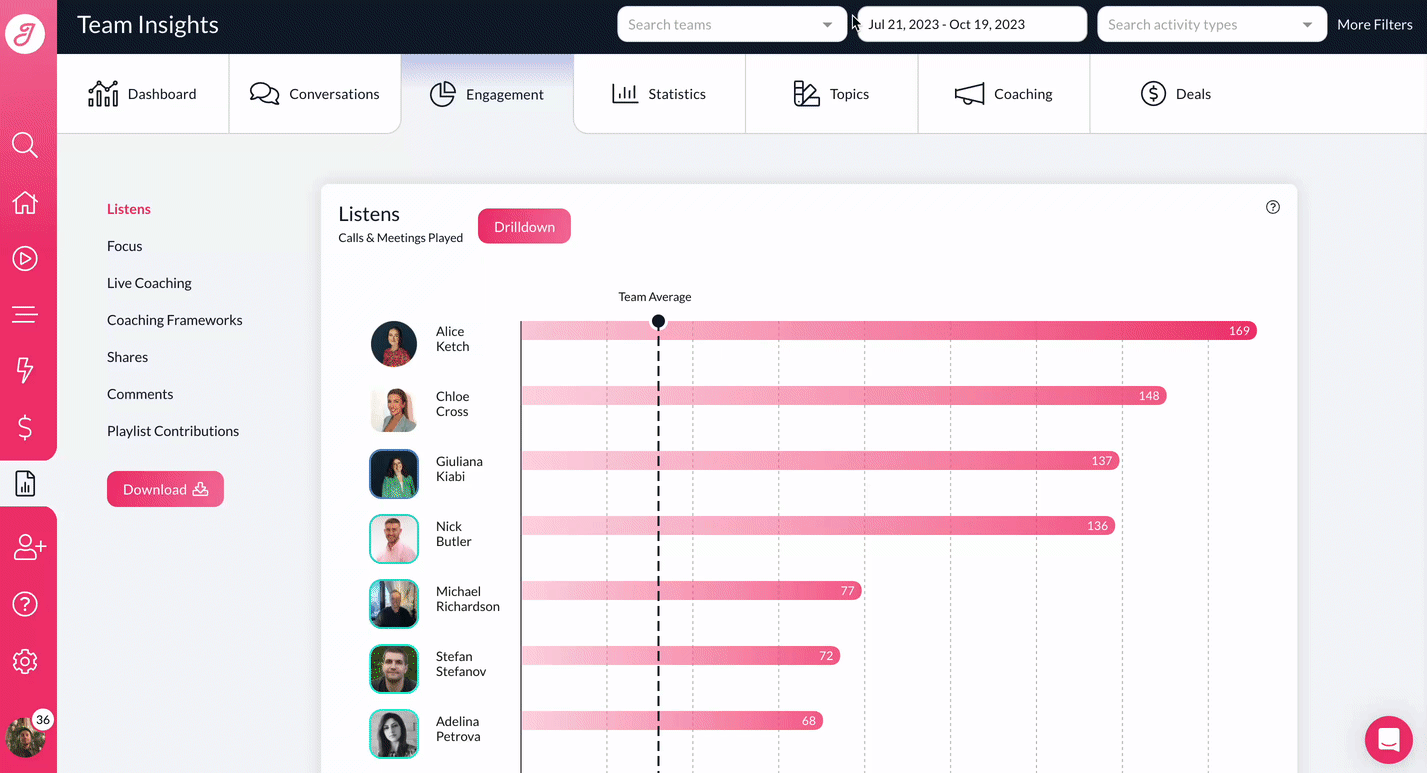
- Who doesn't love a bit of data? The Statistics tab is a fantastic way to compare rep performance across the key meeting statistics such as Talk Ratio / Longest Monologue / Talking speed and more.
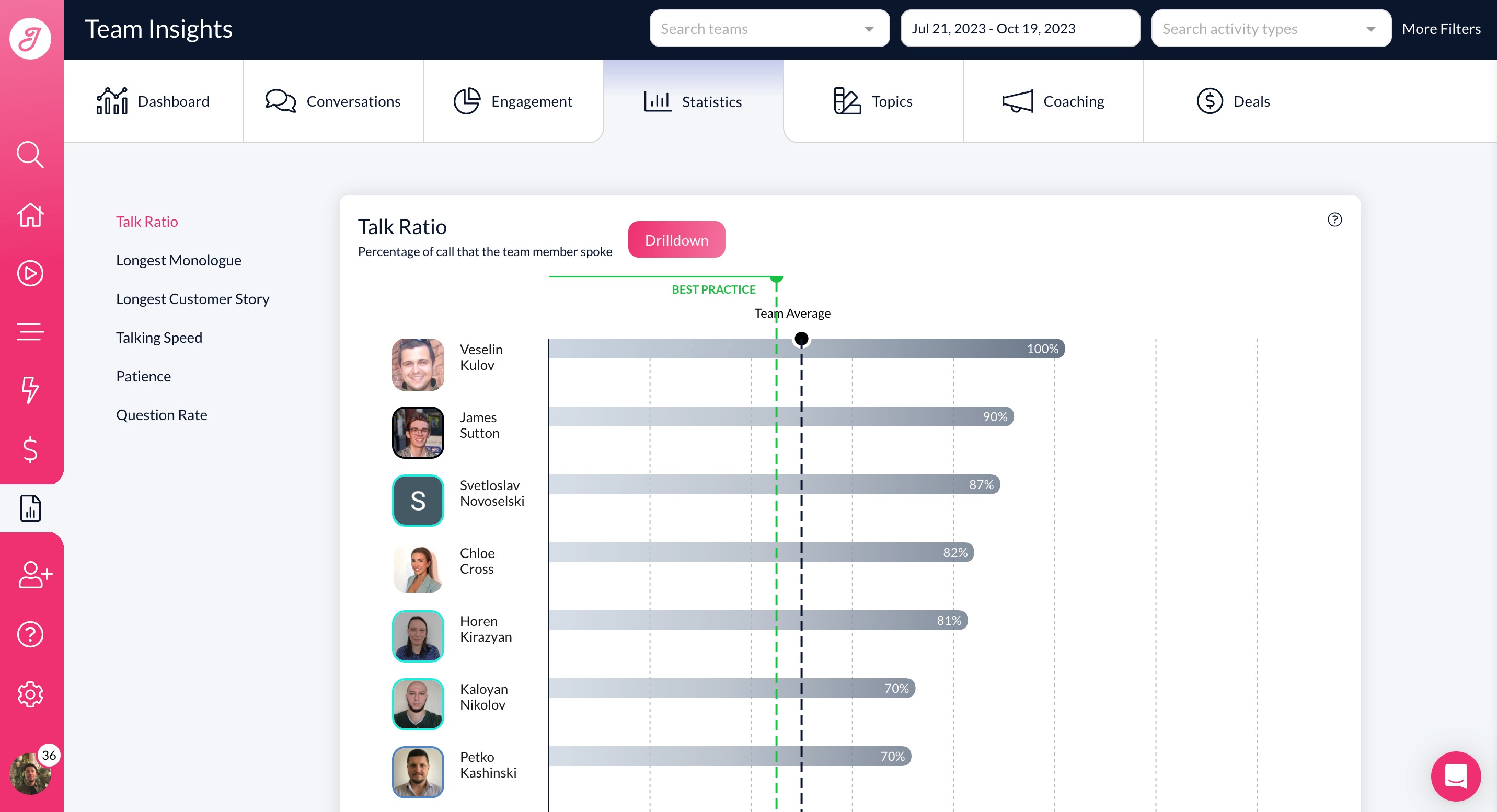
6. Topics 💬
- In Team Insights you can start to see your Topics over a subset of data related to conversations and or steps in your sales process.
- See what Topics are mentioned at what times in the conversation? How often are these topics discussed? How long are we spending on these topics? Are we discussing these new features?
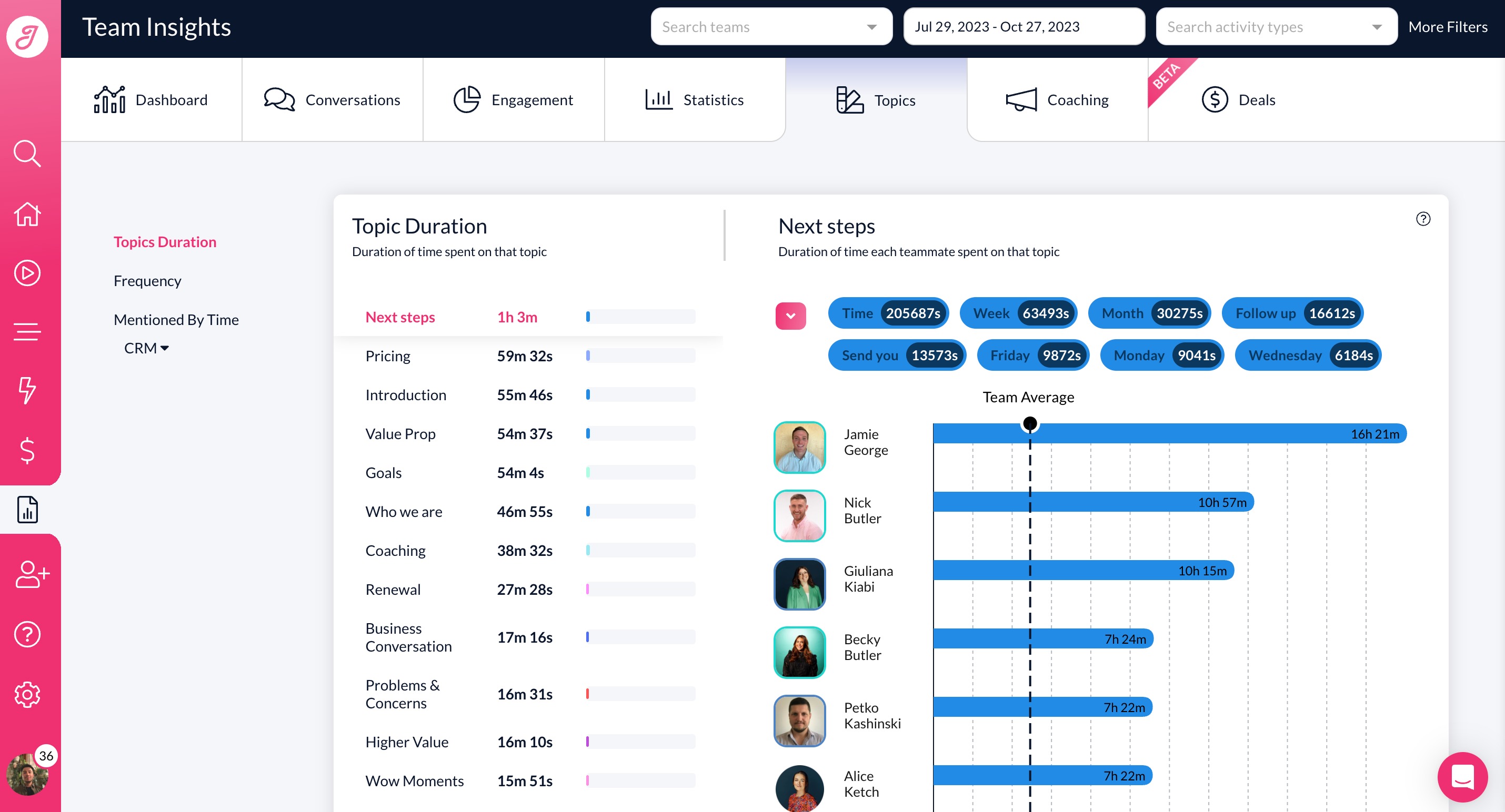
- Total Listens, Coaching Focus Sessions, Live Coaching, Scorecards Completed, Feedback, and Shares. We even breakdown the team averages for you! 👍

8. Deal Win vs. Loss 🎳
- Our latest addition to the Team Insights tab, you can now understand the core topics and phrases that are coming up in the deals you win vs. lose.
- This provides you with a fantastic opportunity to coach best practice behaviors to your team to improve win rates over time.
- This includes things like seeing the impact of talking about budget in the beginning, middle or end of a meeting and what impact that has on your closed won ratio!
- This is the first of several additions to this section so stay tuned for more information!
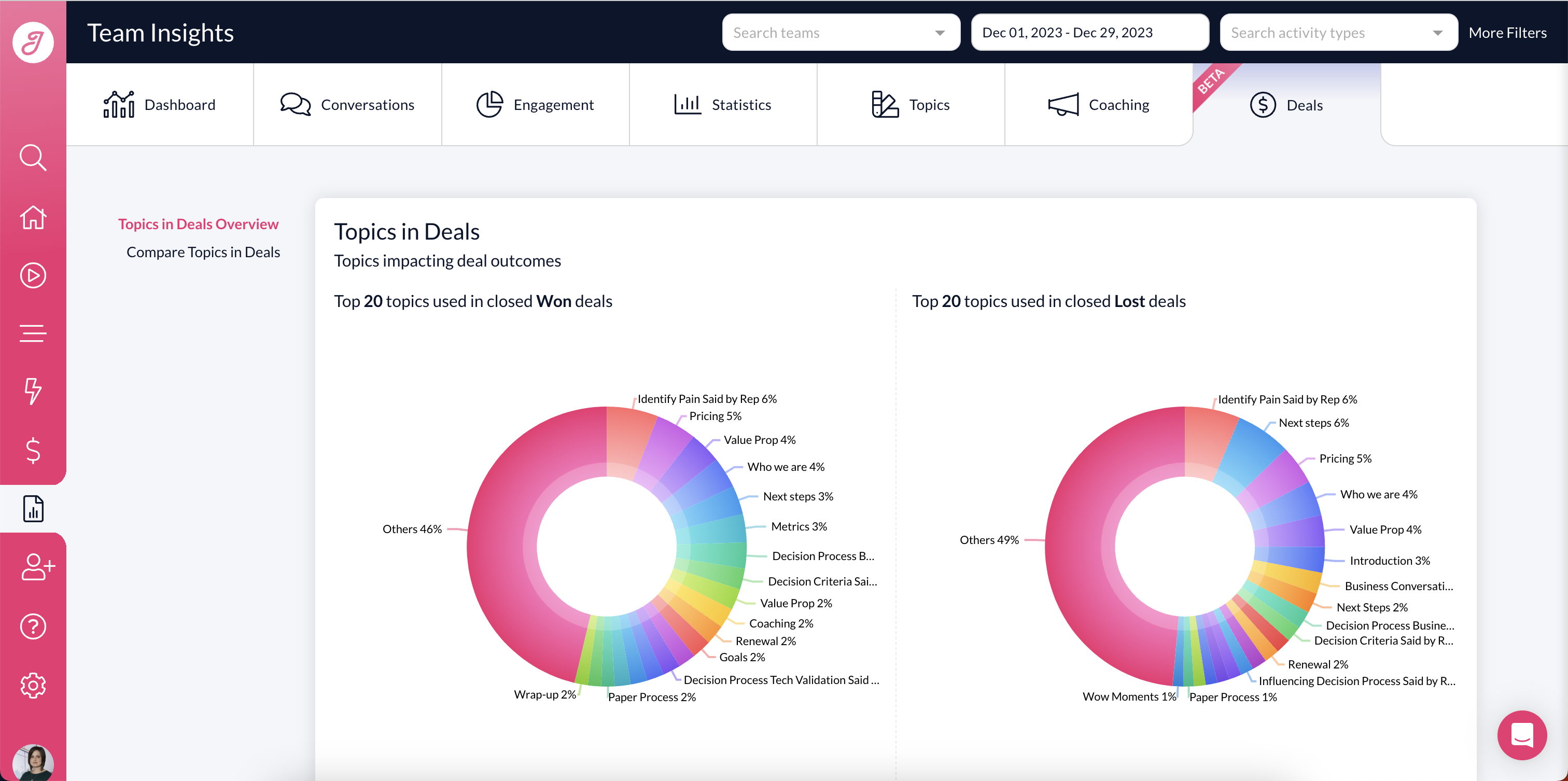
- Now we have the exact calls we're looking for, self coaching, team coaching and peer to peer learning is now easier and more time efficient than ever. Not sure which call to kickstart your session with? Drilldown!
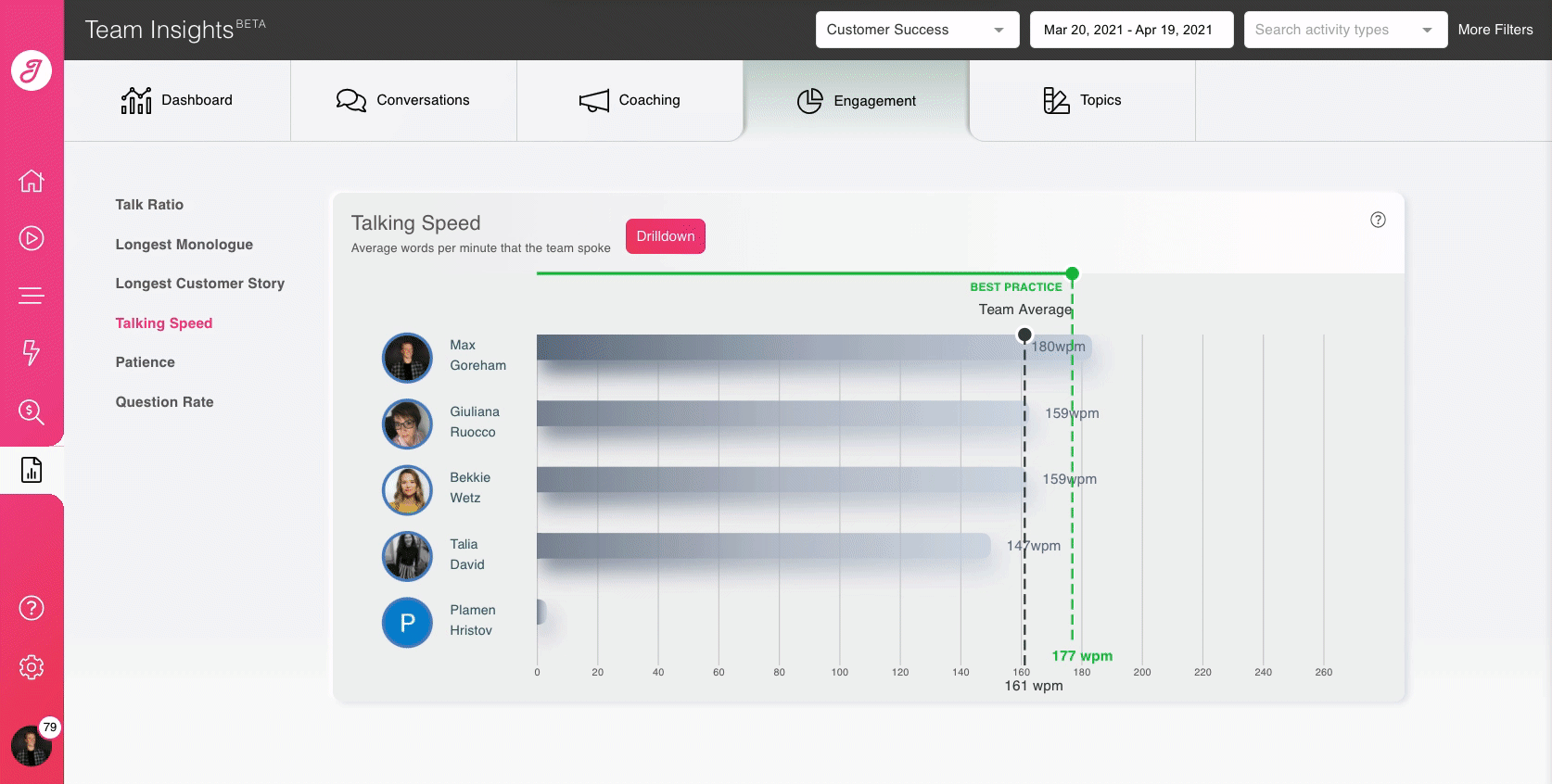
10. Downloading ⬇️
- You can download to CSV all the data from Conversations, Engagement and Coaching tabs.