Easily download and save your Jiminny recordings anywhere
Jiminny allows you to export your recordings to send out to anyone, but sometimes you need the file to save, store, or share.
How to download a recording
In a recorded meeting or call in Playback, click the last icon More and select Download.
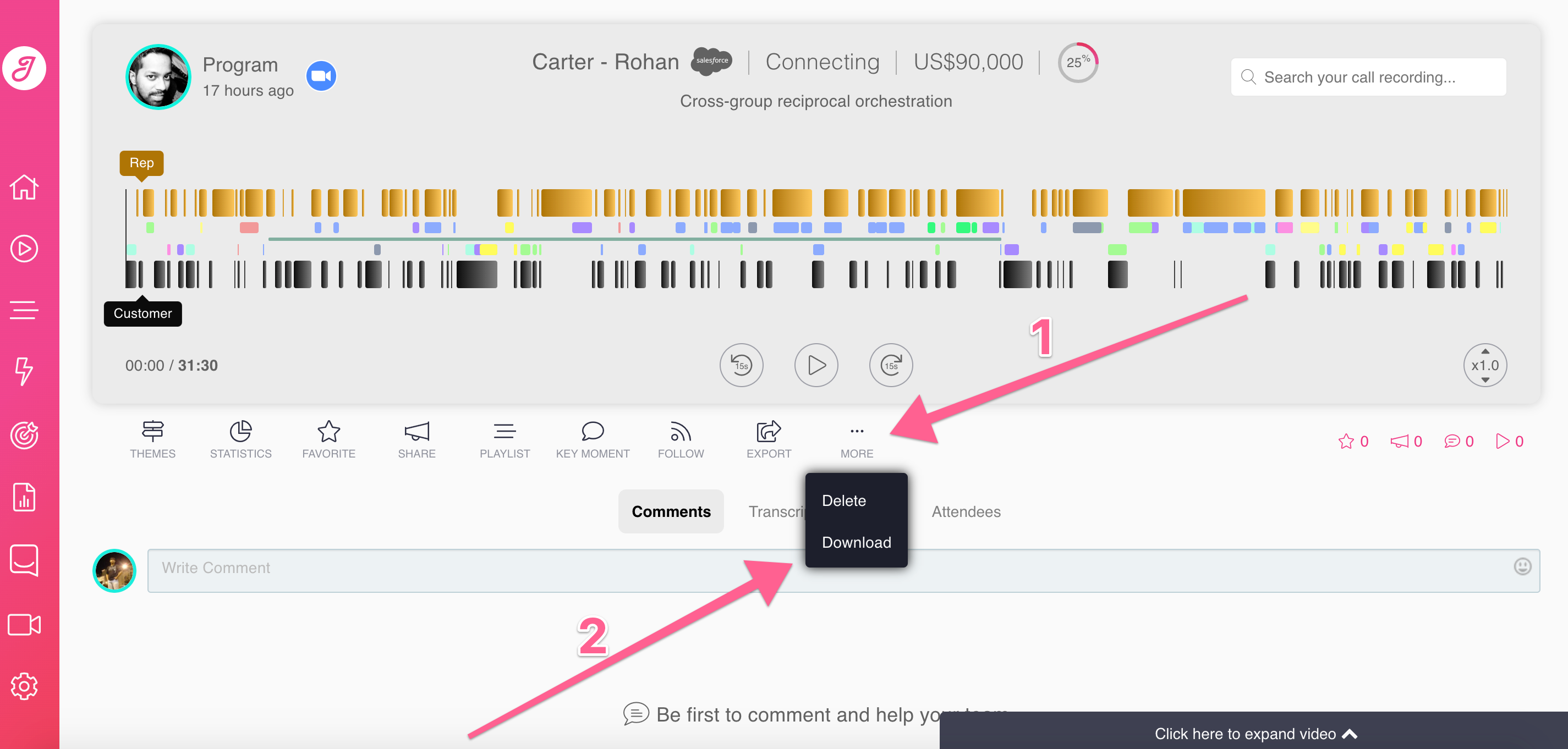
How does it work?
1.) When you click Download, you'll be prompted to name and select a location on your device to save the file;
2.) If there is audio and video, the file will be in MKV format. This can be played on a VLC Player or converted to an MP4 file;
3.) If the recording is audio only, the file will be in M4A. This can be played on a VLC Player or converted to an MP3 file.
2.) If there is audio and video, the file will be in MKV format. This can be played on a VLC Player or converted to an MP4 file;
3.) If the recording is audio only, the file will be in M4A. This can be played on a VLC Player or converted to an MP3 file.
Who can download calls?
- You'll be able to download your own recordings
- Managers and admins also have access to Download any user's calls or meetings