Everything you need to know
Once the integration is set up, your Zoom meetings will stream into Jiminny and be transcribed and analyzed in the Jiminny platform. This gives you more customer conversations to learn from, self-coach and share with your co-workers. The integrations also mean easier logging to your CRM 🙌.
This article tells you everything you need to know about the integration including how it benefits you and your customers, how to set it up and important improvements to your workflow.
What do I need for the integration to work?
You need a Jiminny account and (at minimum) a Zoom Pro license.
How can I set-up the integration?
Firstly, please ensure your Zoom admin has followed this guide.
- Log into your Zoom account;
- Then log into your Jiminny platform;
- In Jiminny, click on ‘Settings’, ‘Profile’ ‘Integrations’ and toggle on ‘Zoom’;
- Authorize the steps and then the integration is complete. Easy!
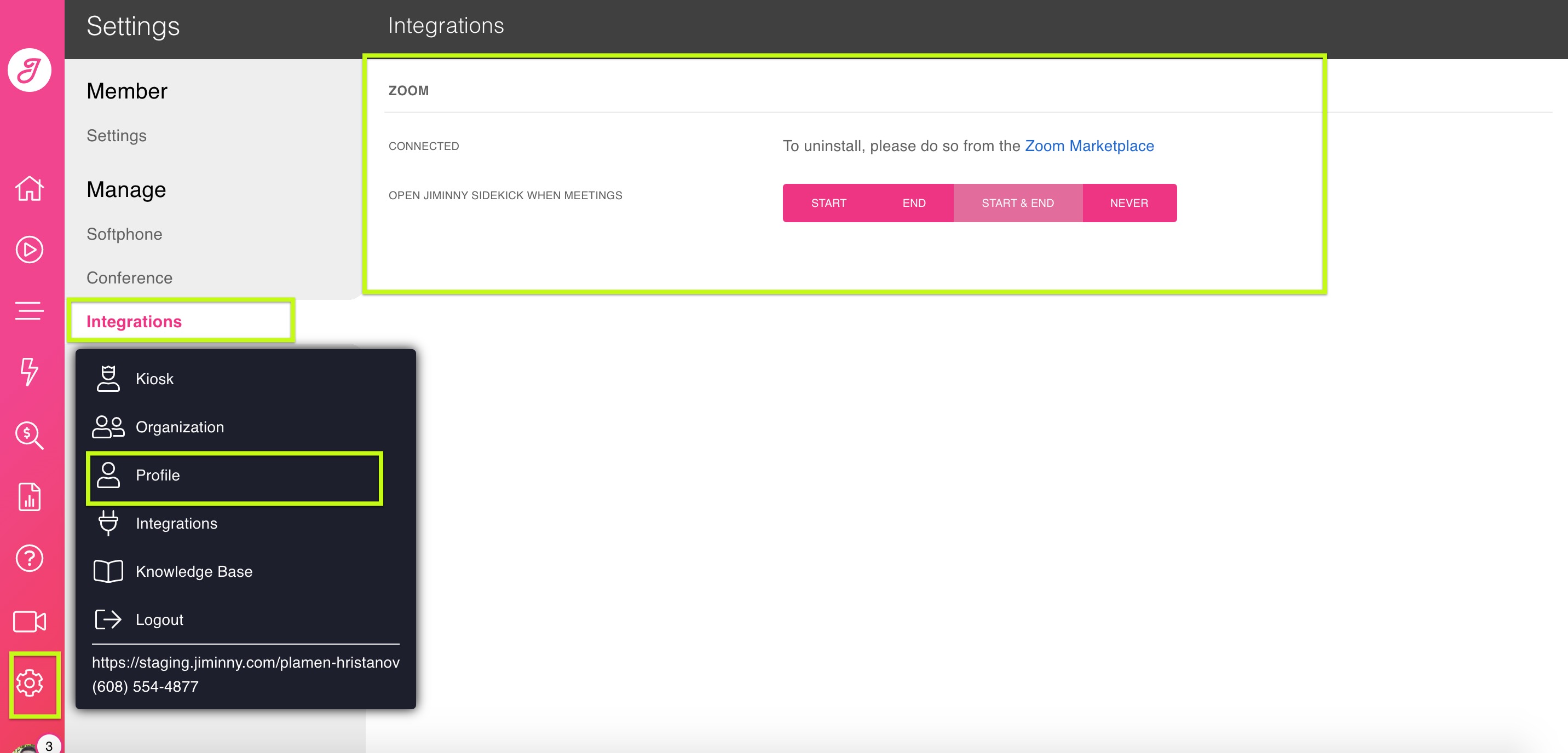
How can I be sure that my Zoom integration is working?
You’ll see this button in the top left of your Zoom room. It can sometimes take a minute to join.
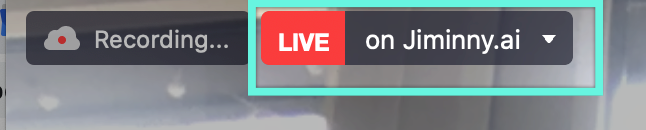
Which Zoom meetings are recorded?
Jiminny respects the recording settings in your profile. Your administrator may have decided this for you, or you may choose the default setting yourself.
Either way, you can toggle your scheduled meetings from your Dashboard.
.gif)
If your meeting is not set to record automatically, you will not be able to start streaming after it has started.
How do I stop recording?
During a meeting, you can stop at any time. If you're using Zoom Cloud Recording, you can click the ‘Stop’ sign next to "Recording".
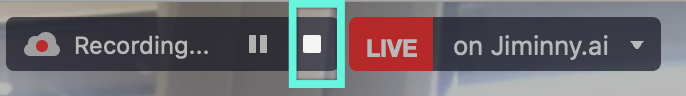
You can always stop the stream by clicking Stop Live Stream as below:
%20(1).gif)
When will my recording appear in Jiminny?
The time can vary depending on the duration of the meeting, but you'll likely see the meeting recording in Jiminny around 30 minutes after it has ended. We capture the recorded audio, video, screen sharing and transcribe the meeting. You'll have access to all the coaching tools and analytics too!
How does the integration help me log my Zoom meetings?
Jiminny Sidekick is designed with one thing in mind - to make Zoom calls work for sales & success teams. Sidekick gives you more time in your day to work with customers and gets accurate, rich data in to your CRM!
You can change your Sidekick settings anytime in your Jiminny platform under 'Profile' -> 'Integrations'.
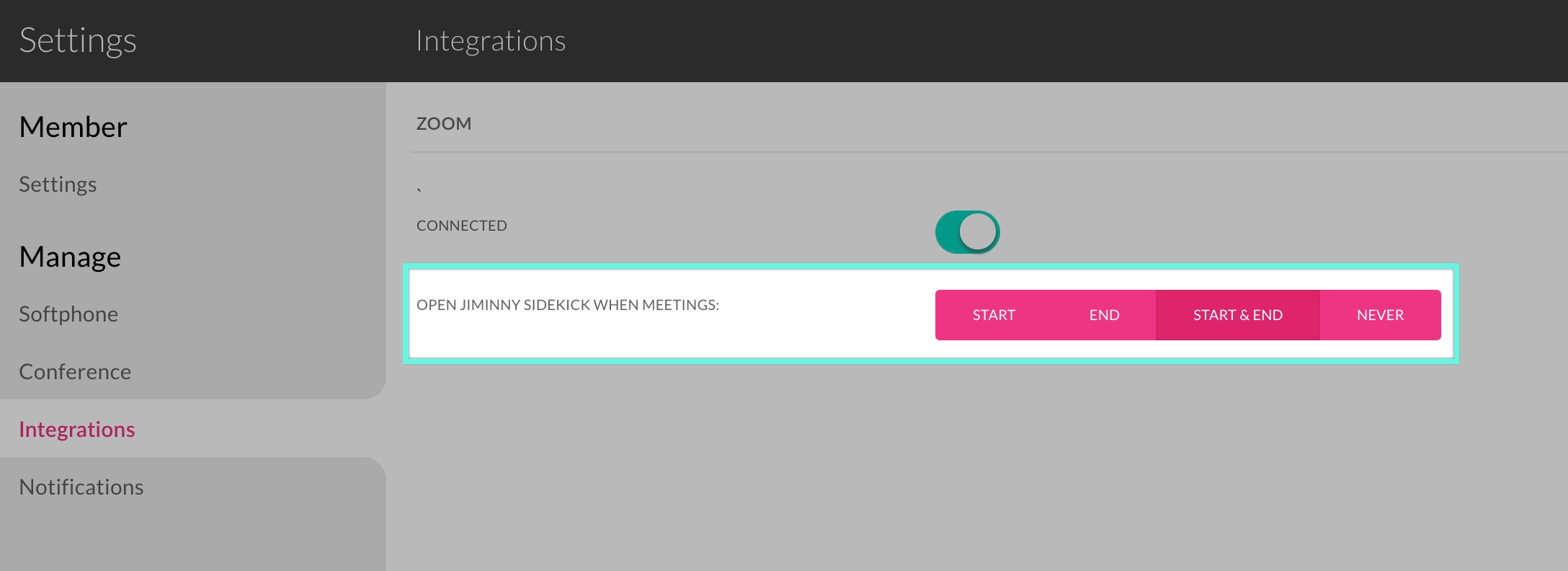
We recommend choosing 'Start & End', the Sidekick will pop at the beginning so you can take time stamped notes and again at the end for easy logging to your CRM.
.gif)
What are time stamped notes?
Save yourself valuable time. Instead of having to remember all important parts of a call to write up and log later, you can take time stamped notes during your Zoom meetings. These notes are automatically logged to your CRM and into Jiminny for easy reference. 🙌
.gif)
How should I schedule Zoom meetings?
When you schedule your meetings via your Google or Office 365 Calendar, make sure you include the Zoom meeting join link in the invite. Jiminny will read the invitees to discover the customer data in your CRM and pre-populate this in Sidekick.
What about instant meetings?
We are able to support Instant meetings and no longer only rely on meetings scheduled in your calendar to record and analyze. Please read more by viewing our article on Instant Invites.
Can I stop my internal Zoom meetings from being recorded?
You can update this preference by contacting your Account Manager.
How should I use Zoom when recording a meeting with Jiminny?
Please make sure that you have your video switched on where possible. We support both Active Speaker mode and Gallery mode.
Do my guests know the meeting is streaming?
Yes, they receive the normal Zoom recording notifications you may have turned on. Plus, you and any guests will see the "LIVE" notification. The stream is only sent to Jiminny and not externally.
Do I need to change the way I schedule Zoom meetings?
No, schedule as normal.
Can I uninstall the integration?
If you want to stop streaming your meetings to Jiminny, just remove the App from your Zoom account.
- Login to the Zoom Marketplace;
- Navigate to Manage > My Dashboard >Installed Apps;
- Click Uninstall.
Who can I contact if I have questions?
Please reach out to the Jiminny team via the support chat bubble at the bottom left of the Jiminny platform for any questions.