Being able to automate sales admin has long been the dream of your average sales manager; searching for a way to automate meetings notes and improve the way activity is tracked at scale. Imagine all that extra time you and your team could spend prospecting and the impact this would have on your team's target achievement.
This dream is a reality with Jiminny as we continue to develop market leading technology that empowers permanent improvements to sales team performance.
How does it work?
Well it all starts with the creation of summaries - which are automatically generated with AI from the meeting transcript to provide each and every Jiminny user with an overview of the meeting's key points and takeaways.
This practice in itself already saves sales people significant time and improves the way that handovers are managed, future meetings are planned and sales people are successfully onboarded.
Summary Languages:
One of the great features about Jiminny is the ability to translate and export summaries across multiple languages - unlike other CI providers Jiminny summaries cover:
- English
- French
- Spanish
- Italian
- German
- Dutch (Beta)
- Swedish (Beta)
- Portugese (Beta)
It's likely we will continue to implement new languages as we go so if you're a customer of Jiminny and you have some specific language requests for us, just get in touch and we can evaluate the possibility of implementing them!
Sending Summary to CRM:
Automatically generating a meeting summary is one thing but automatically sharing it to your CRM is a game changer. The good news is that it's incredible easy to set up and once it is set up, it will work for every single customer conference meeting.
In order to start the process, you'll need to head to Settings / Organisation / Activity - from there you need to toggle on "Send Summary to CRM" - which will connect with your CRM and be ready to go live immediately.
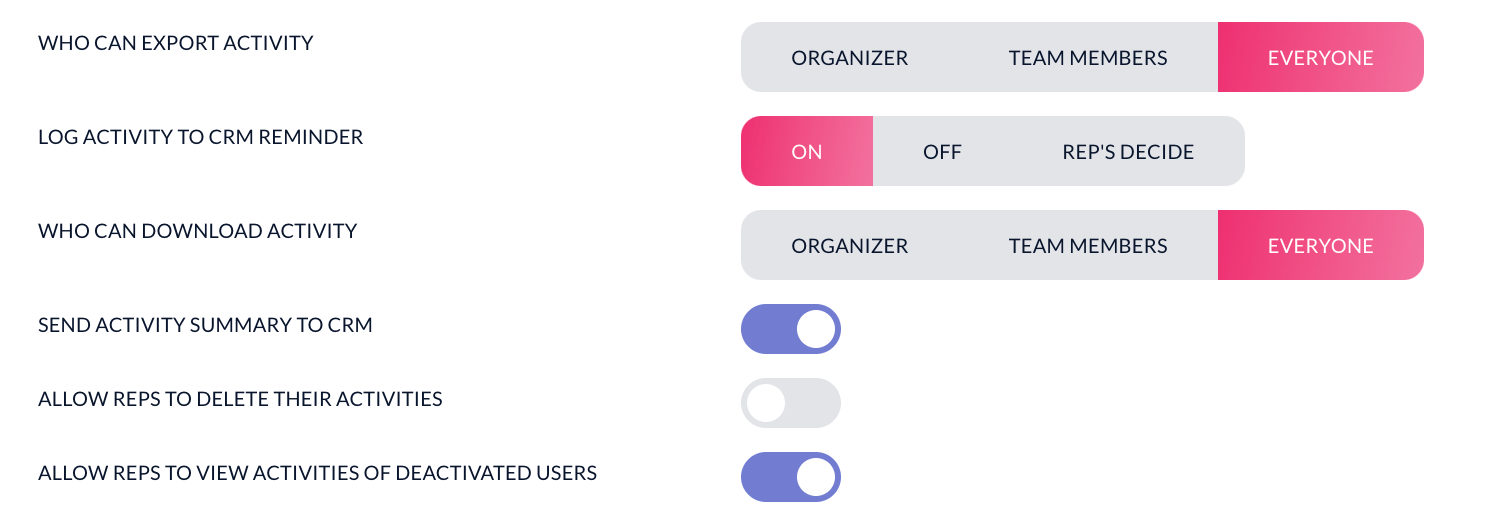
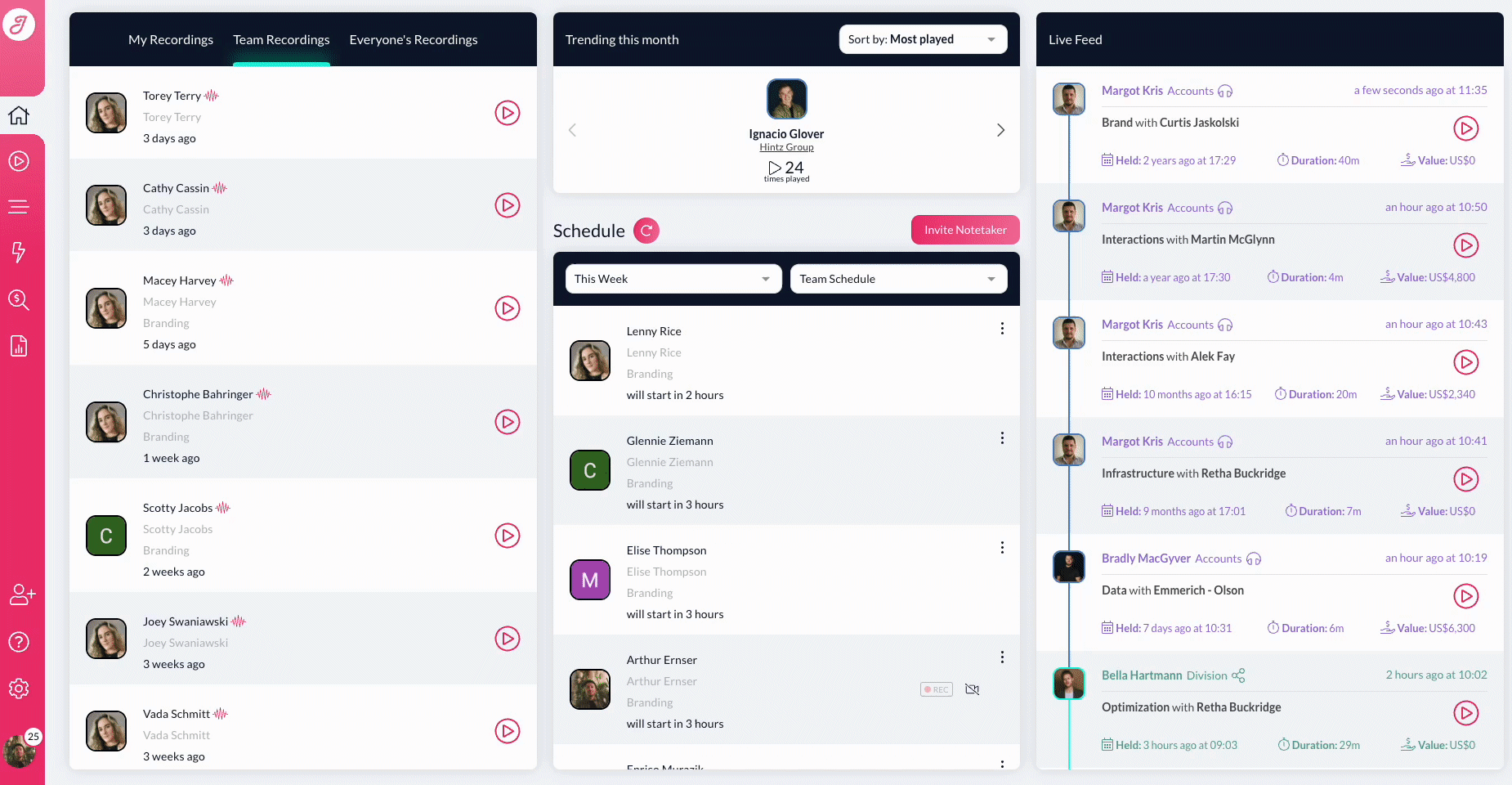
From there, once a meeting has been recorded and the summary generated, you will be to open up your Summary inside your CRM - enabling you to capture meeting notes, transcript, meeting summary and the meeting recording within your CRM automatically.

Which CRM's can I use this functionality for?
At present, this functionality is available for:
- Salesforce
- Hubspot
We’ll keep you updated on future innovations for additional CRM’s.
Where will the summary be sent?
Where possible the summary will always try and be automatically attached to the opportunity relating to the meeting so as long as you have a live opportunity which links to the company you're speaking to and your meeting information, you'll find the meeting summary there.
If you do not have an opportunity yet as it's too early stage or any other reason, the meeting summary will then be sent to the contact/lead notes relating to the meeting attendee who the meeting is scheduled with.
Other automations for sales teams:
You can take the level of automation with your CRM further by implementing Auto-Logging to CRM - you can find out more here.