Take notifications and coaching to the next level
If you run Slack inside your organization, why not connect Jiminny to bring coaching to your existing workflow? You'll get notifications about activity and reps can request other Slack users to join calls by using commands.
To use Slack features, you'll first need to connect your Slack team. Any Slack Admin can do this from an Owner or Administrator's account. If you're not the Slack Admin you can still complete the steps below and the request will be sent to the Slack Admin to approve. We've made it really simple:
To use Slack features, you'll first need to connect your Slack team. Any Slack Admin can do this from an Owner or Administrator's account. If you're not the Slack Admin you can still complete the steps below and the request will be sent to the Slack Admin to approve. We've made it really simple:
- In your Organization settings, click Manage > Integrations > Slack;
- Click the Add to Slack button;
- You'll be redirected to Slack and where you need to grant some permissions*;
- Once granted, you'll return to Jiminny and setup is complete!
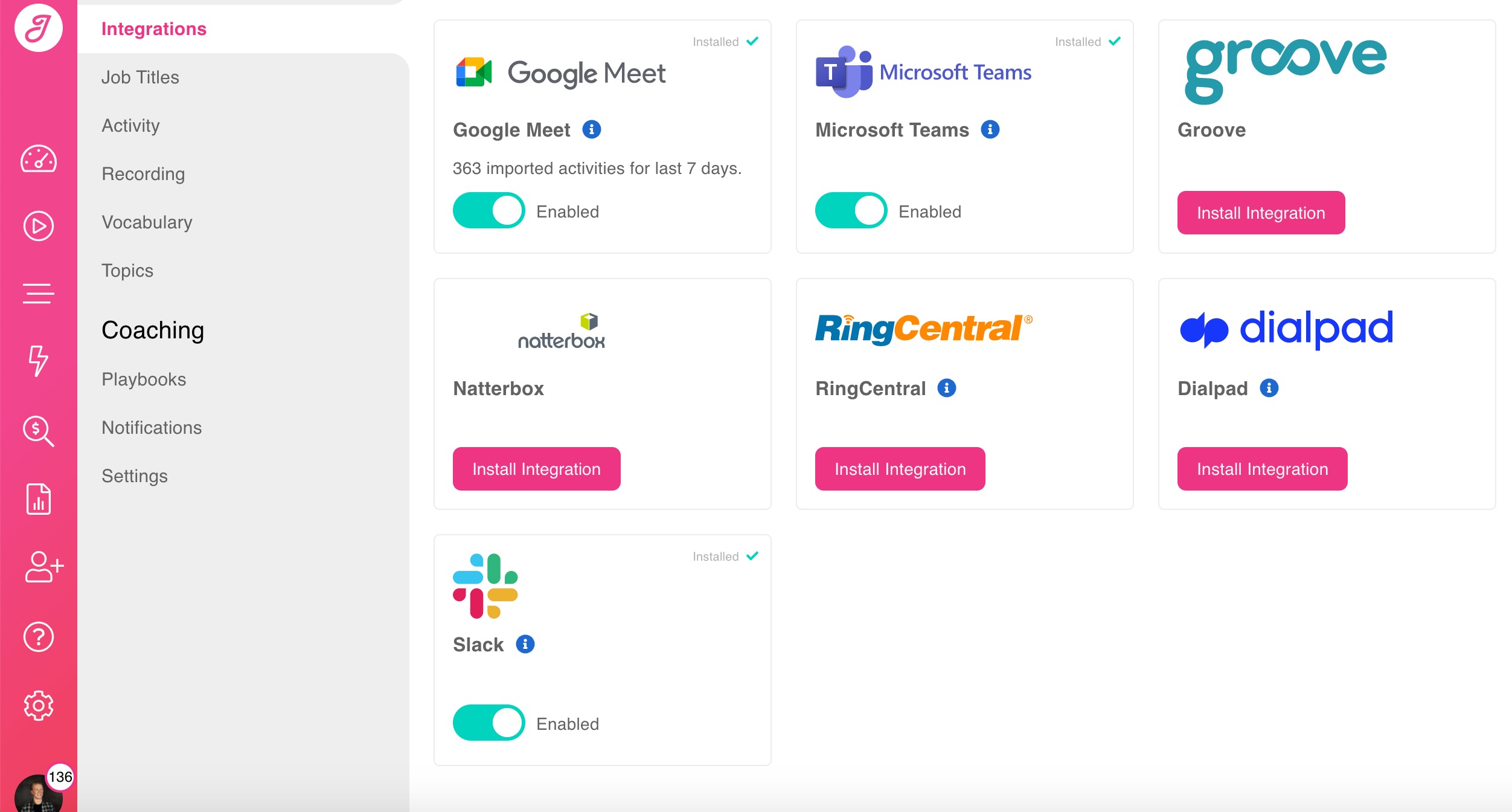
*These permissions include adding our @jiminnybot, commands, and reading your user lists. You'll also be asked to select a channel - we suggest using #sales for now. When you connect, we'll post an announcement to that channel so your team is in the know!
For your users to access the notification features, their email address in Slack needs to match the one in Jiminny.