If your Sales Development team leverages Outreach for dialing, Jiminny's integration will pull your recorded Outreach calls into the Jiminny OnDemand library.
Setting up the Outreach Integration
Required Permissions
To access Jiminny's integrations, the user who integrates must be a Jiminny Owner or Admin. This user must have an Admin profile in Outreach or their profile must have calls setting: “All records”.
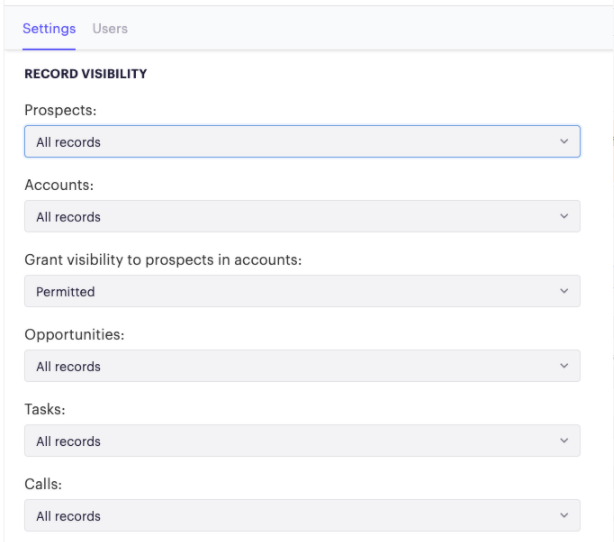
Toggle On Outreach Integration
In the Jiminny Platform, click your name in the upper right, and go to Organization → Integrations and Click on the Outreach icon to accept the associated permissions.
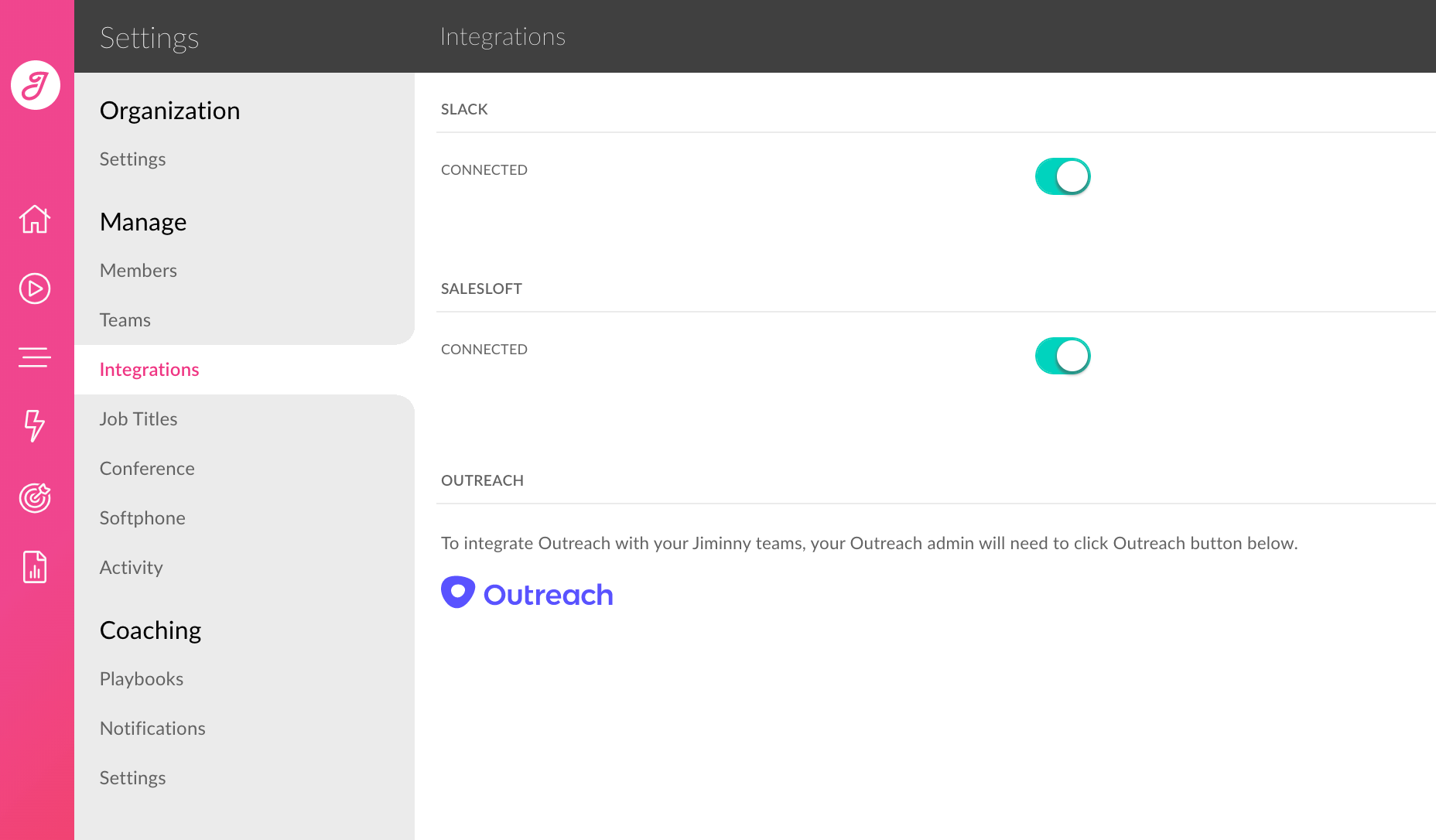
Please make sure the Recording is turned on in Outreach.
Outreach Mapping (Salesforce Only)
If you use Salesforce, you'll need to add a custom field “Outreach_ID” to your Task object. The field name must be Outreach_ID.
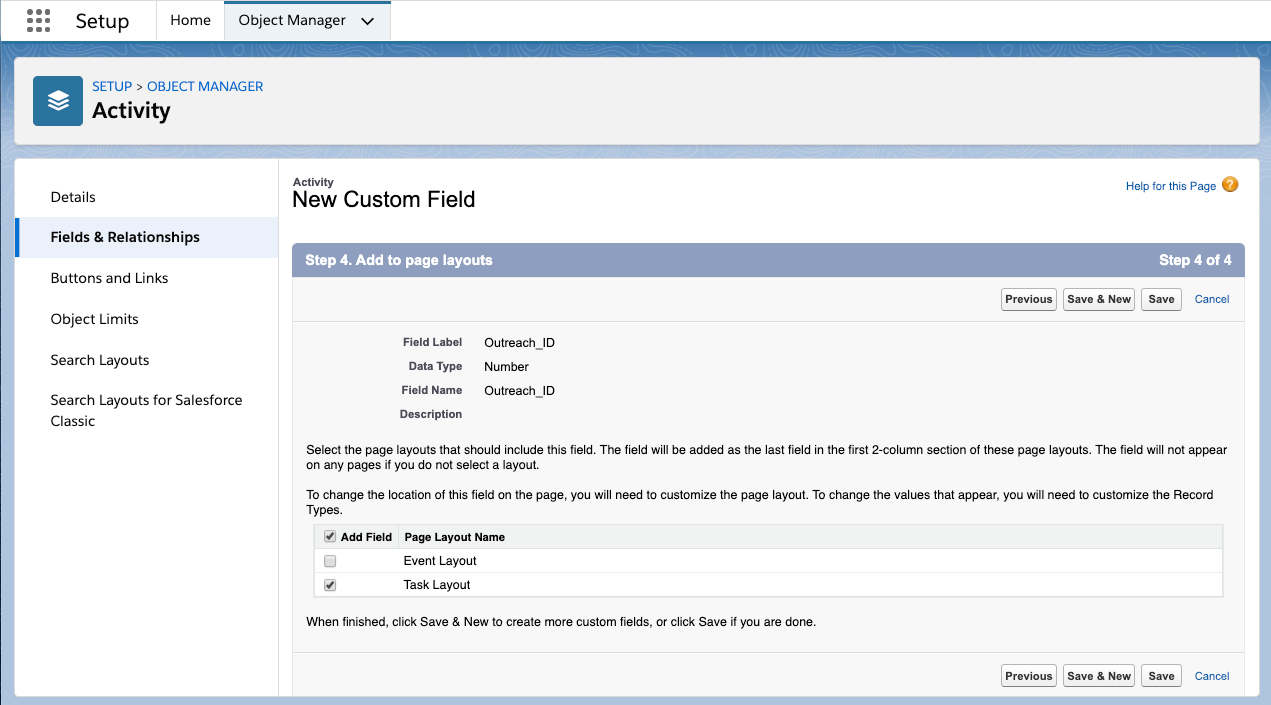
Next, you'll need to map it to the Salesforce Plug-in in Outreach:
- Navigate to Settings, under System Config select Plugins, then click on Salesforce;
- Under Types, choose Tasks (Calls);
- Select the Fields tab at the top;
- Click Add and map "Outreach Call Field" to Id (Outreach internal) and "Salesforce Task Field" as Outreach id;
- Check Updates Out;
- Click Save.
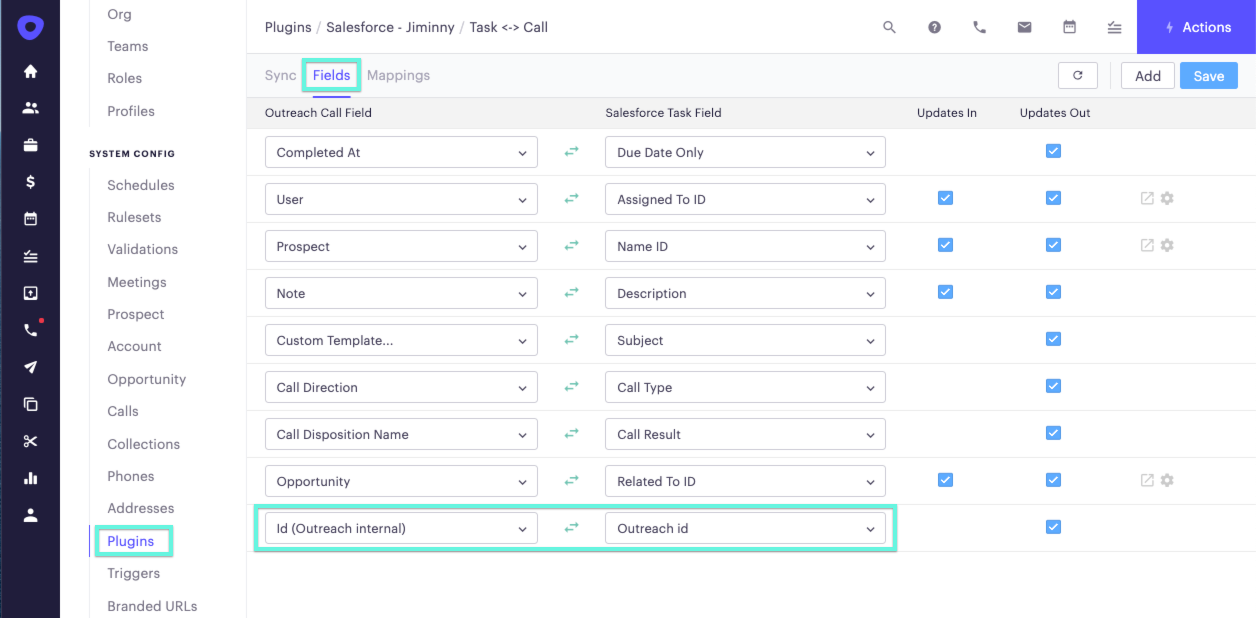
FAQs
Which calls do we pull in?
Once the Outreach Integration is connected, Jiminny will start to import all calls made in Outreach by active Jiminny Users.
Every 15 minutes, we import calls completed during the previous window into Jiminny OnDemand and the same rules apply as recordings done through Jiminny.
If you're using Salesforce, be sure to add the field mapping to help us identify the customer. For other CRMs, we'll do our best to match the customer to the call.
Which calls don't we pull in?
We won't import an activity if:
- the user doesn’t exist in Jiminny
- there is no recording from Outreach
- there is no prospect/contact in Outreach