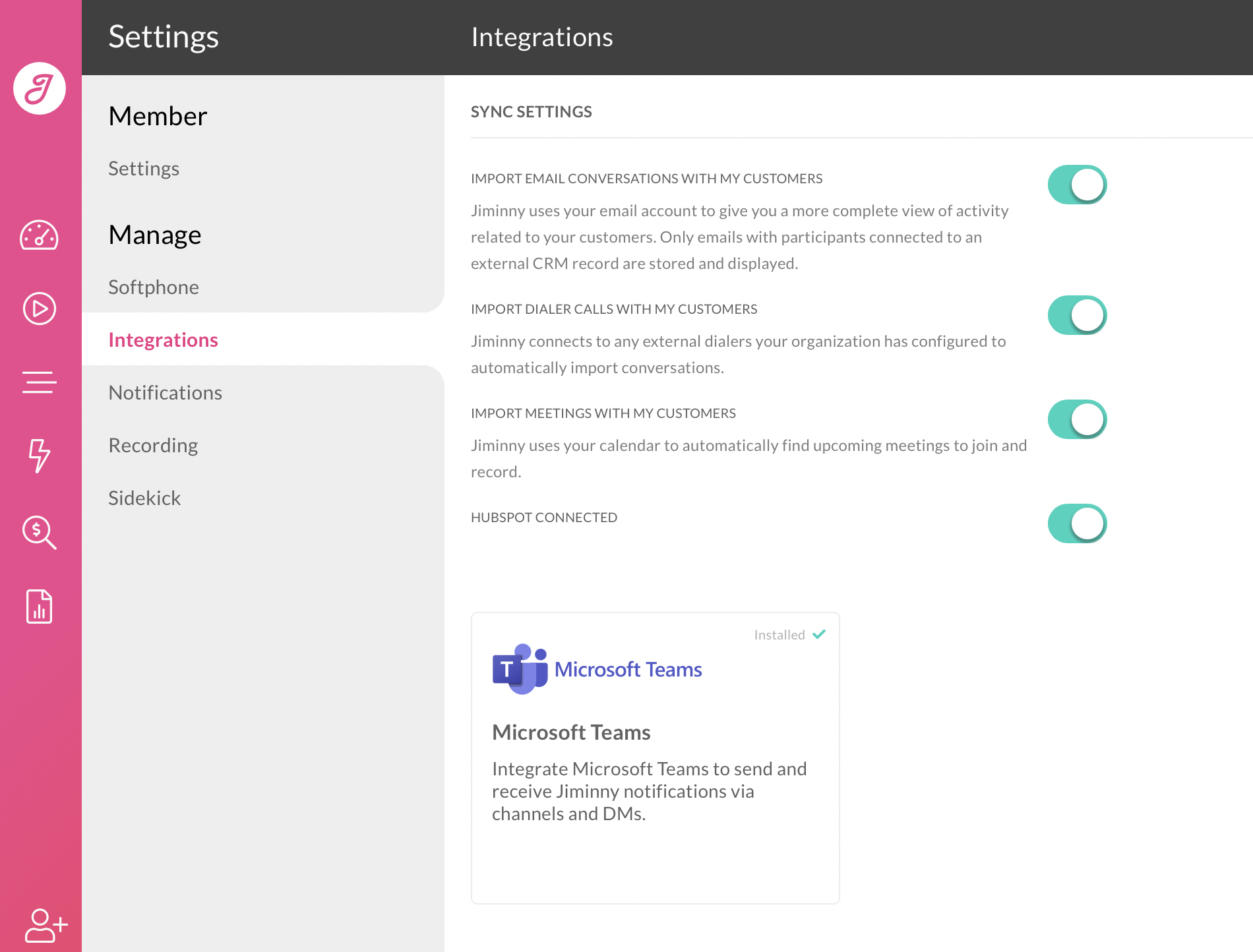New Dimension to using Teams Messenger!
Just to help you as management and as a team, we have utilised Teams in a way which enables leaders to coach their teams, and teams have the ability to coach each other and grow! All we're doing is planting the seed and watching you grow!
Getting Set up
Microsoft Authorization
We as a team are always looking for ways to save as much admin time as possible for you, our clients. To complete this set up we’ll send you a Magic Link 🤓. When you click on this link, it will redirect you to a page requesting you to grant us the necessary permissions required to complete this integration at a Organisation Level.
Once the authorisation in complete we'll need the Admin to begin by following the steps below;
- Go to the Settings cog in the bottom left corner
- Click on Organisations
- Click on Integrations
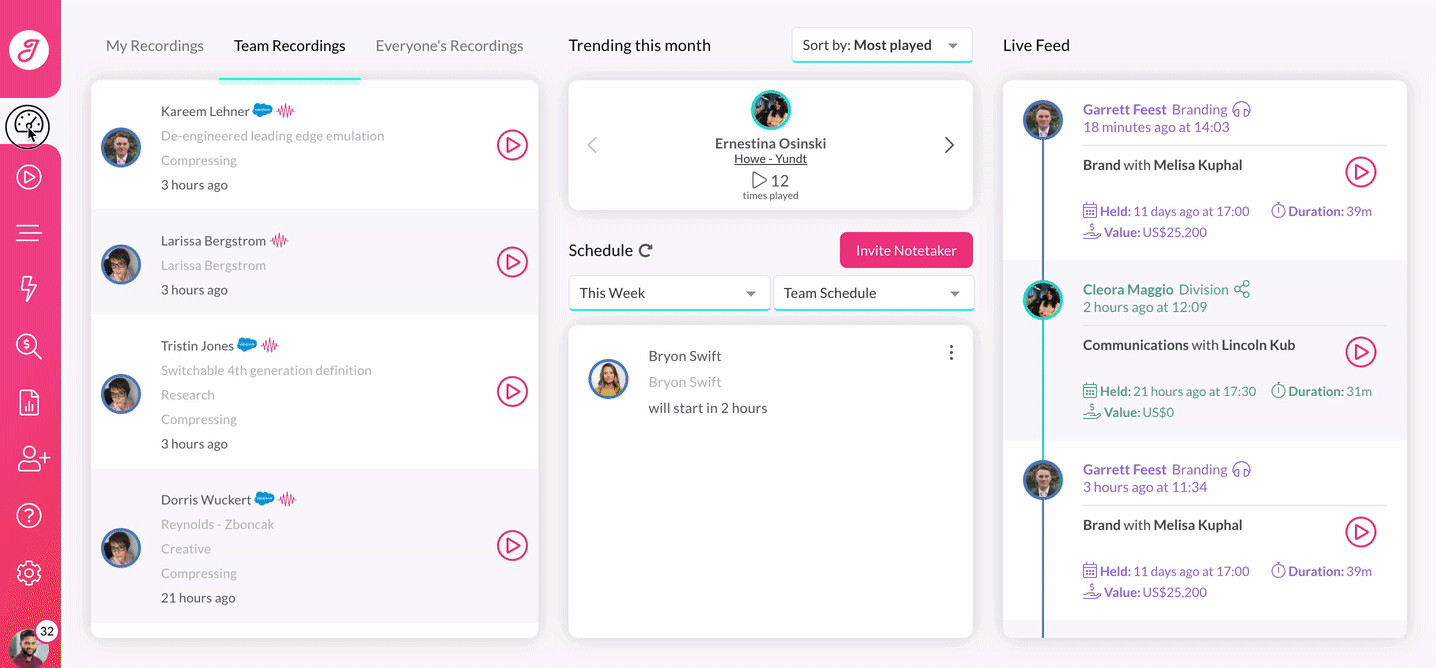
After clicking on Integrations, please toggle on Microsoft Teams Messengers
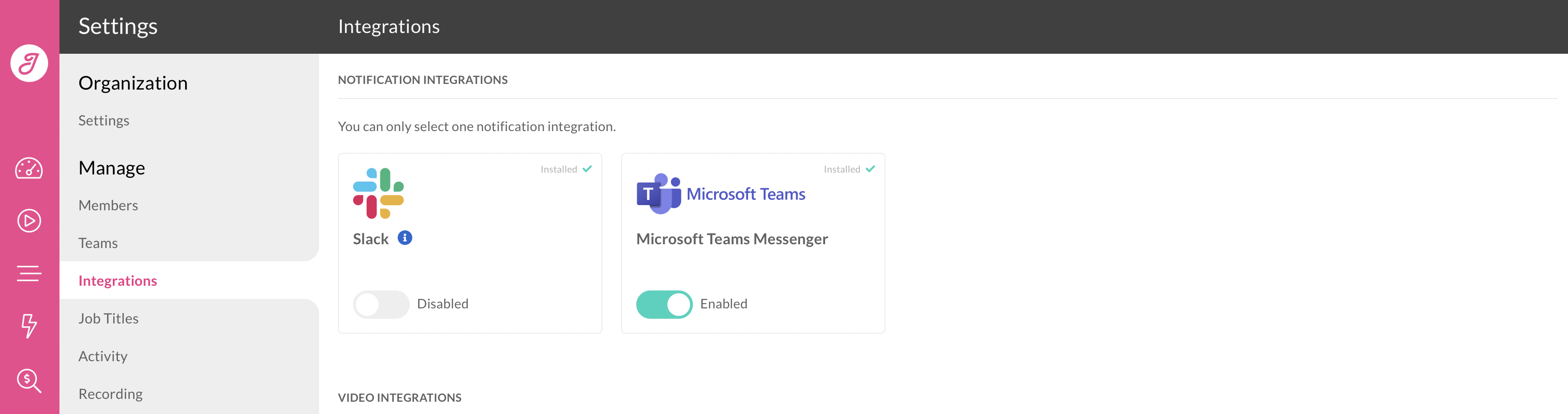
Once you have toggled the Microsoft Teams Messenger integration, each individual user needs to go to their profile and install Microsoft Teams like shown below;

Sharing calls
You have the ability to share your call in Teams Messenger just the way shown below. This may be to get feedback from your manager or maybe you want feedback from your team! You're simply;
- Clicking on share
- Choose Team members or a specific channel
- Leave a summary explaining why you're sharing the call
- Click on Share
- The team member or channel will be notified in Teams
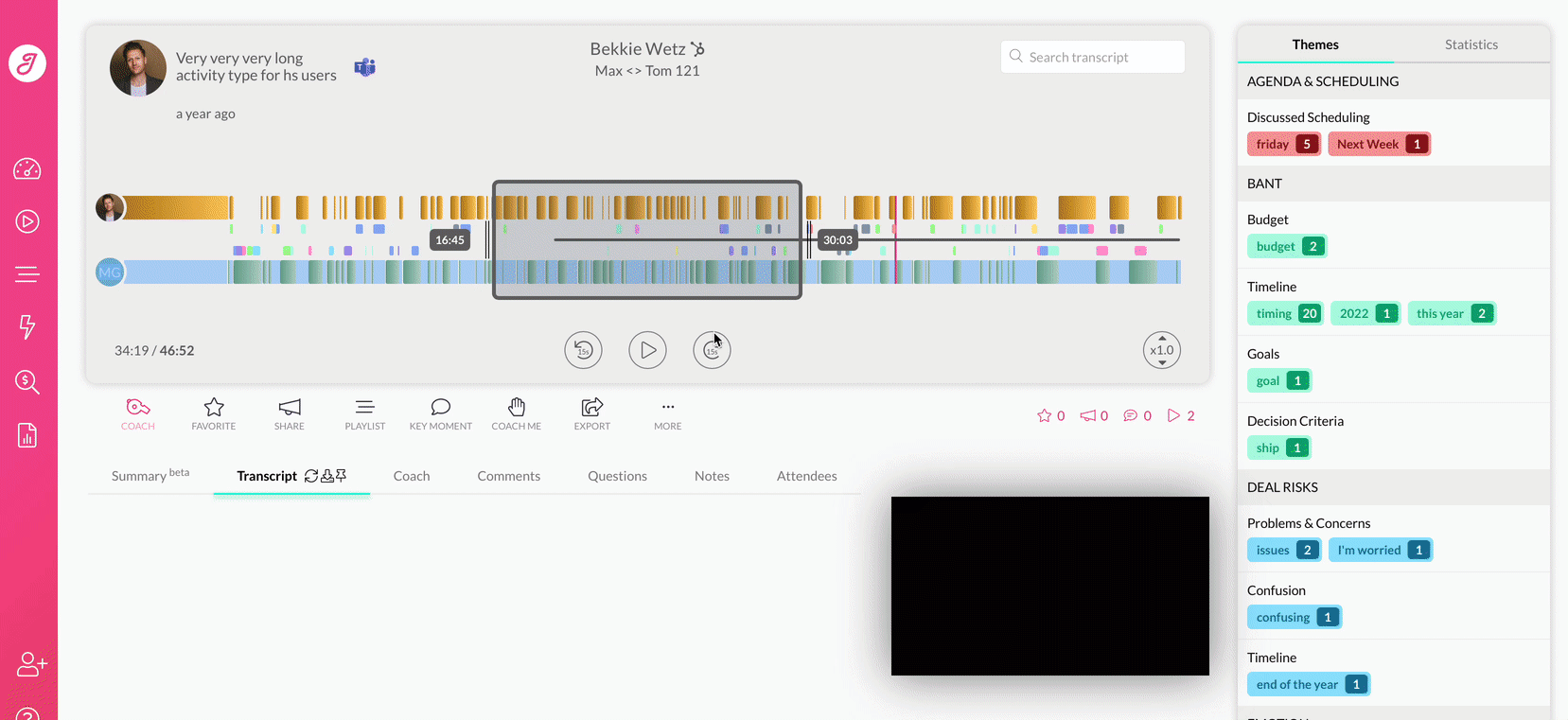
Once you receive the notification in Teams, it'll appear in your chosen channel like shown below! 😎
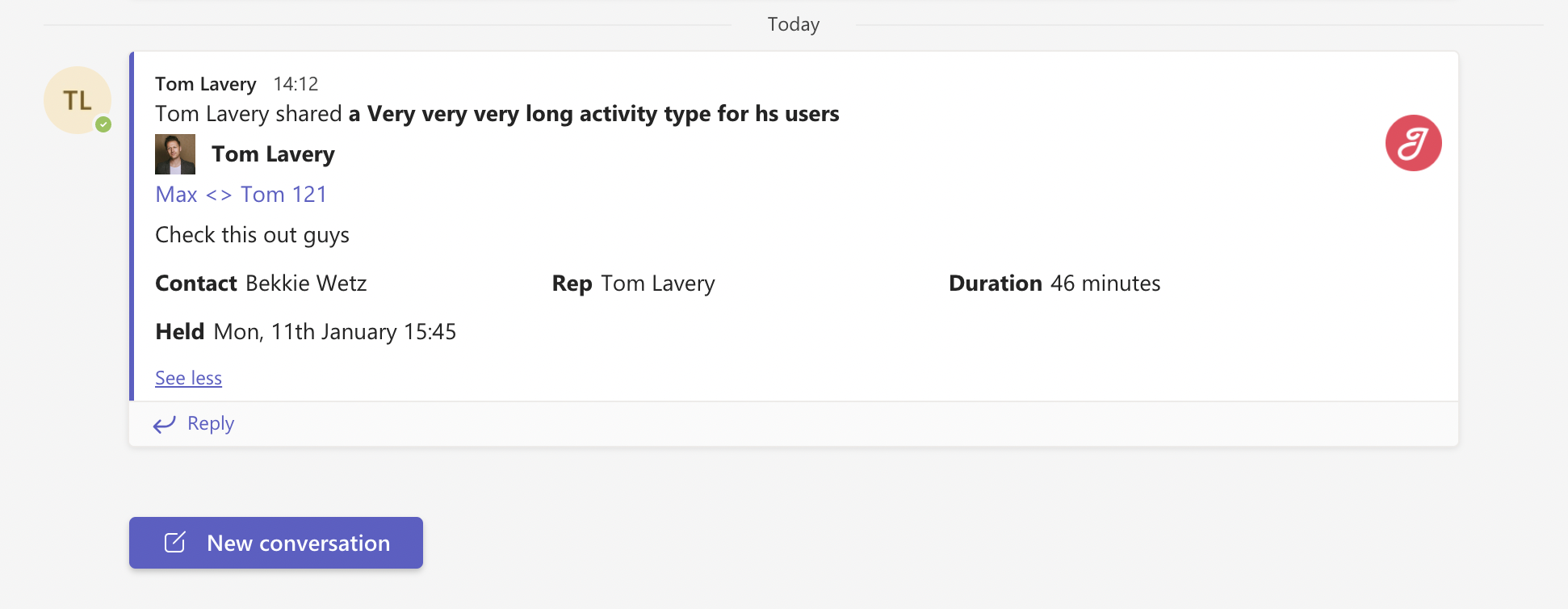
You can expect to receive the following notifications:
- Someone comments on your activity
- Your activity has been coached
- Someone shares an activity with you
- Someone has requested you to coach their activity