If you have an activity you don't want to be coached, any user with Account Owner, Admin or Manager roles can remove it.
Just visit the playback page, click More in the toolbox and Delete. You'll be prompted to confirm this action.
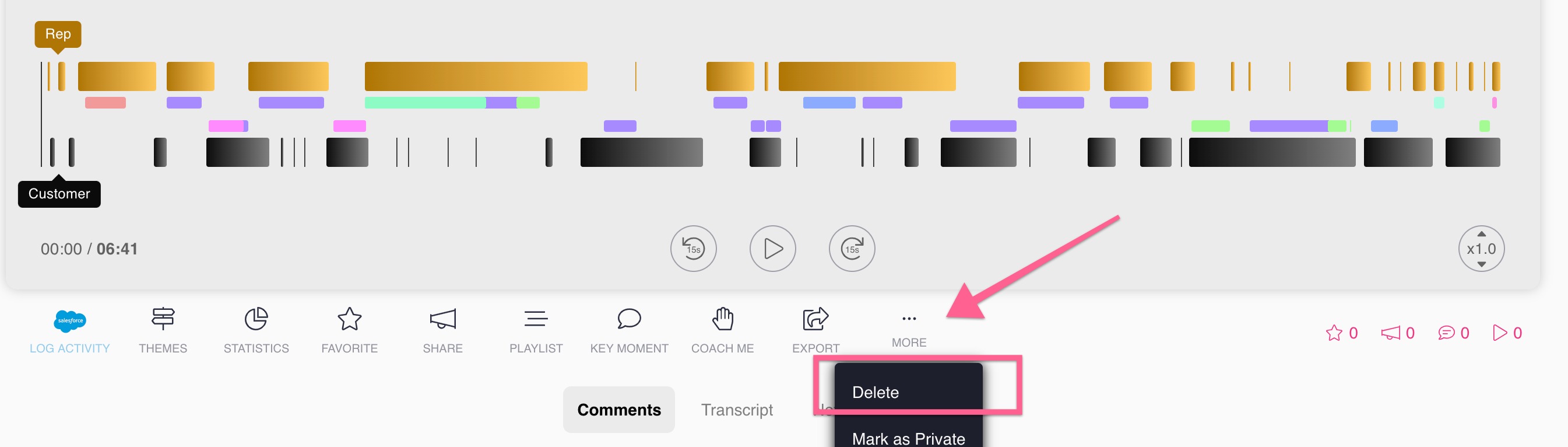
Remember, this will remove the activity permanently, including the recordings and will not be recoverable!
Please note, if you are a 'user' role in Jiminny, then the ability to delete a recording will rely on this setting being enabled by your Jiminny account Owner.