Themes and topics are an awesome way to find that perfect moment of the call in a matter of seconds, but with so many keywords to look out for, how do we keep them updated? Introducing our brand new custom themes and topics at the very touch of your fingertips!

Creating a Theme
Create, customise and edit any theme or topic that you would like, straight into your Jiminny platform in a matter of seconds. Let's begin by creating a Theme itself, by simply clicking: add theme > name the theme > create.

Adding Topics
Once the themes are created, we can begin to add custom topics! Topics allow you to break down and dive even deeper into each and every transcript. Add as many topics to each theme as you like, truly tailoring this all to your teams want and needs!
Adding Triggers
Triggers are the actual vocabulary we're looking to identify and locate in conversations, they can be absolutely anything from company names to industry specific terminology. The world is your oyster with these triggers, so go wild! You can be even more specific with each trigger too, by selecting who on the call said the trigger and even in which language.
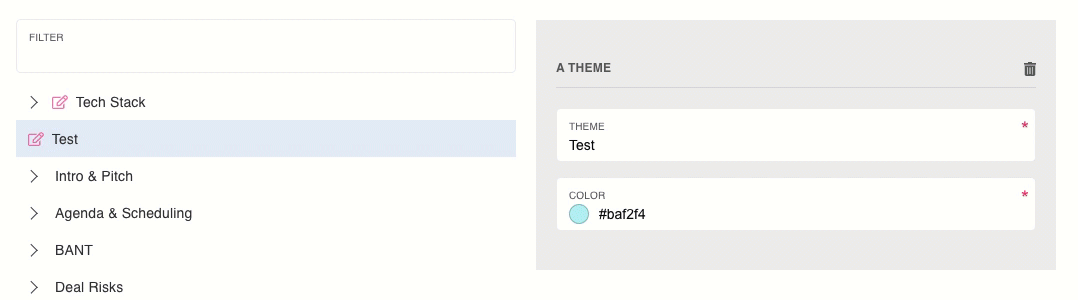
Understanding Custom Vocabulary
Some words such as company names or specific industry terms aren't actually English dictionary terms, therefore we need to train Jiminny to understand them! Simply select words that sound similar to the vocabulary you're adding in, please see the example just below in the video guide on exactly how to add them in.