Reach someone by dialling or sending a text from any website or by using the Jiminny Sidekick
Dialing from any website
With Jiminny, you can dial from any website where you have a phone number displayed. Here is how you can do this with a few simple steps:
- Open the website;
- Highlight the number that you want to call and right-click;
- Go to the Jiminny Sidekick options and simply click the option you want to dial.
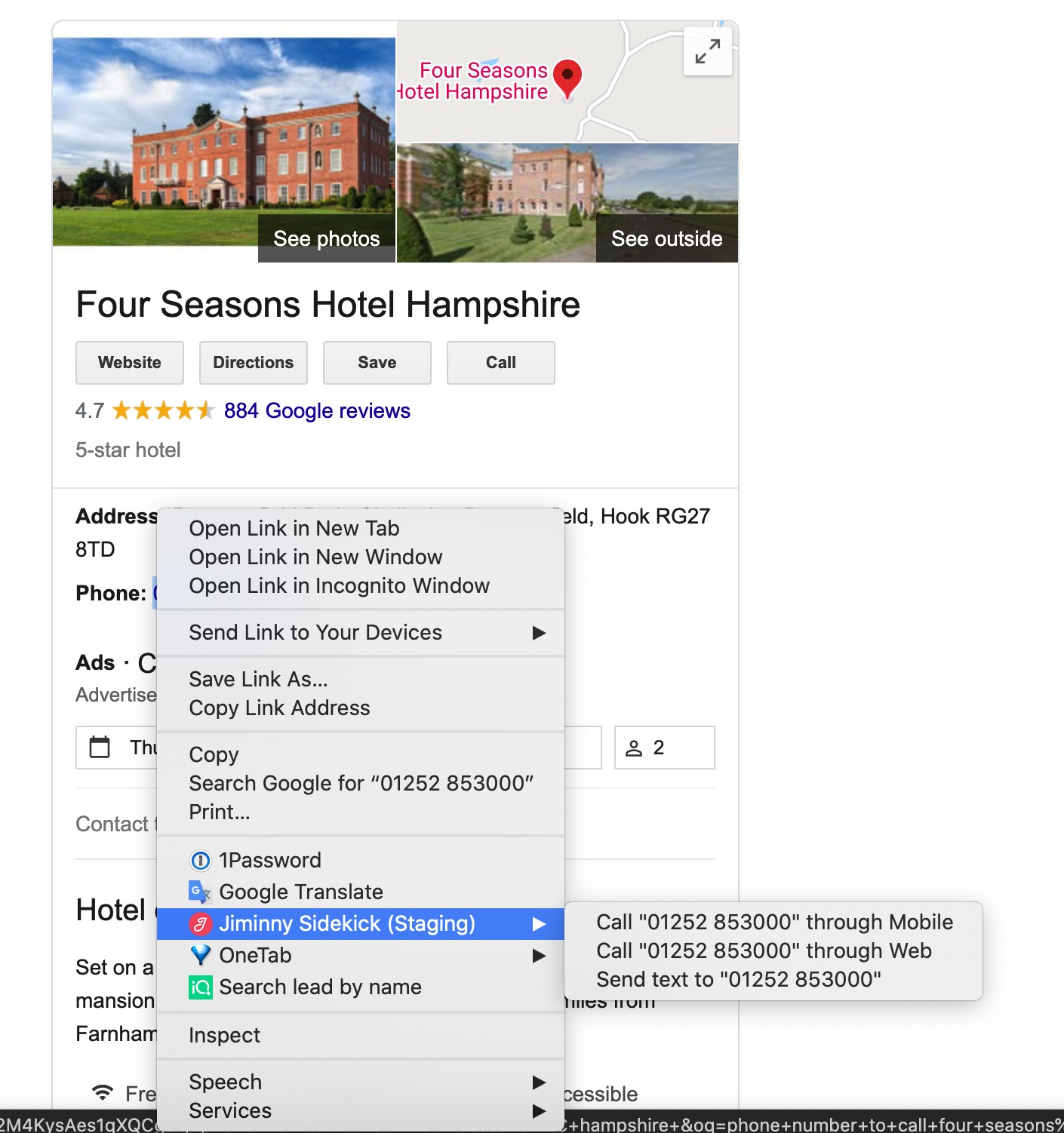
You can also send a text instead of calling.
This is a great option if the number for your contact isn't yet in your CRM.
Dialing a number directly from Sidekick
This is a great option if the number for your contact isn't yet in your CRM.
Dialing a number directly from Sidekick
You can also dial any number directly from the Sidekick. This is great for copying and pasting numbers for a quick call.
This could be any number and it's not mandatory for the number to be from your CRM contacts. 👍
This could be any number and it's not mandatory for the number to be from your CRM contacts. 👍
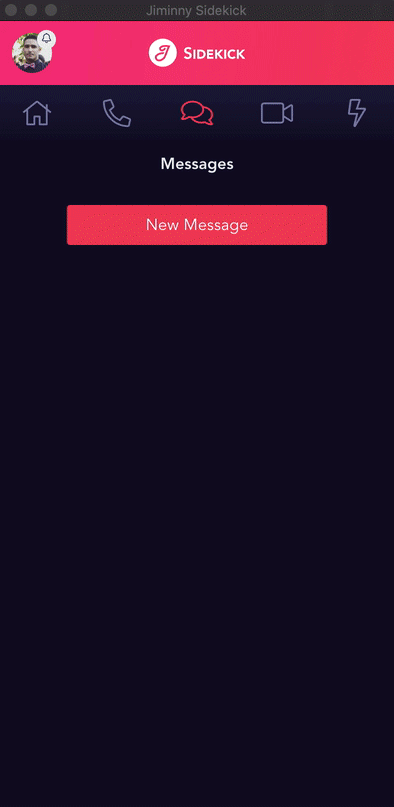
How does logging work?
Once you have made your dial a couple of options can happen depending on:
1. if the number is already in Salesforce
2. if the number is not in Salesforce
In the first situation, the sidekick will automatically identify the contact from your CRM and log it to them. This happens both when using the dial pad and the right click to dial options.
Click to dial:
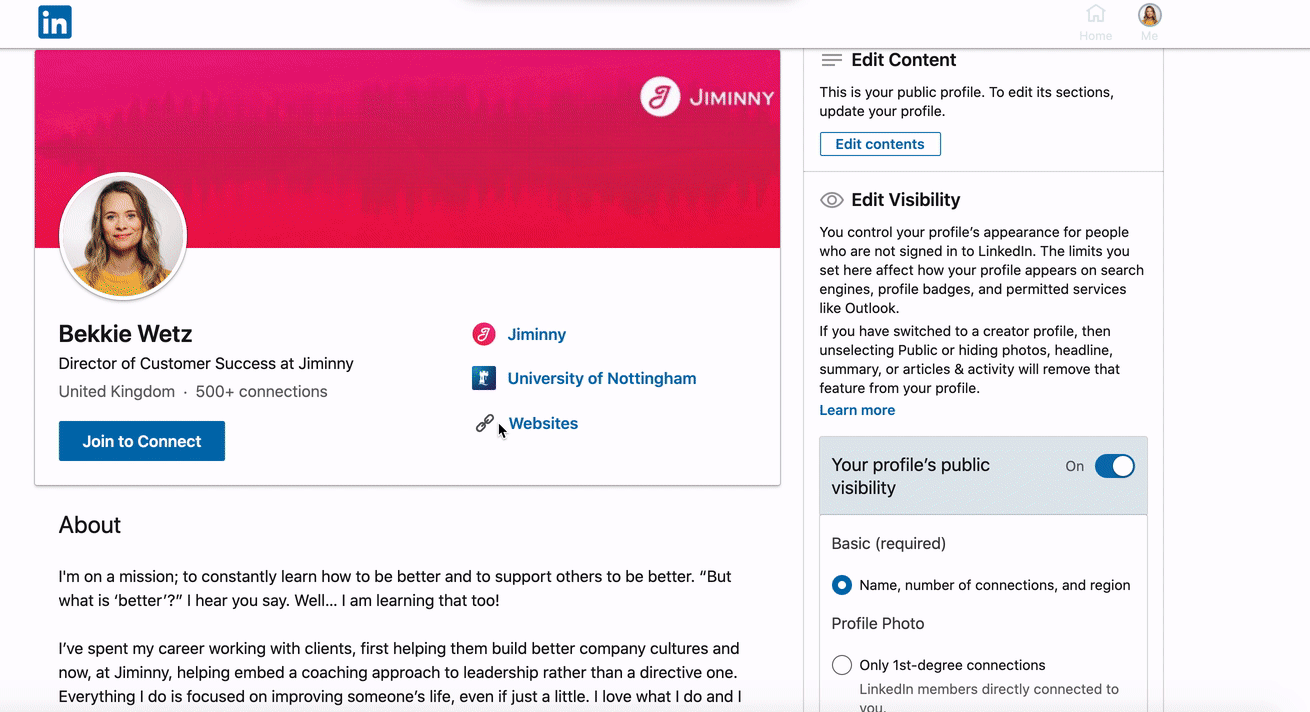
Dialpad:
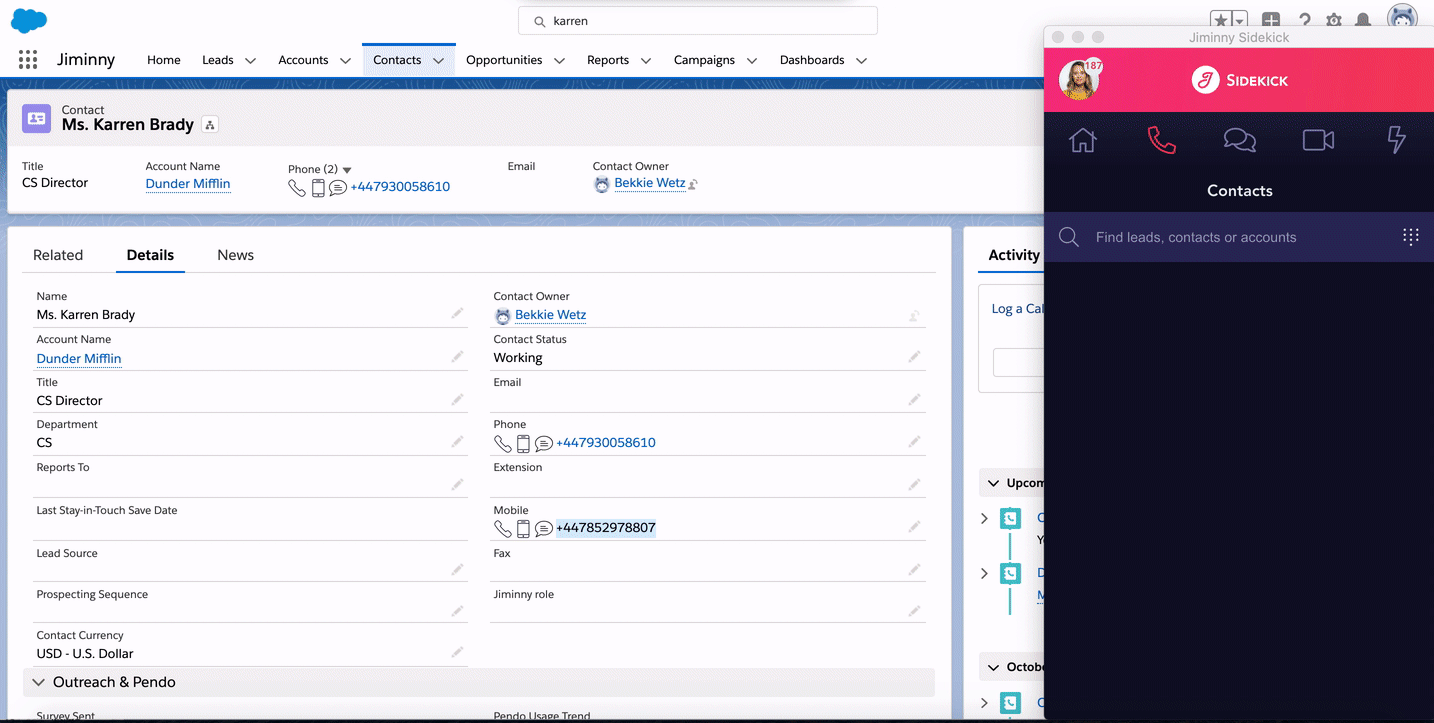
In the second option, where the number is not in your CRM, you can simply search any existing record such as a contact, lead or account in the Sidekick and associate this task with them.